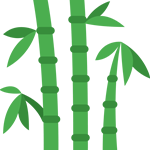Categories are the filing system in your local library. They help organize your
posts into meaningful sections, enabling you to find every
post of a particular type quickly and easily.
Actions in Category
Rather than having a fixed set of categories prescribed to you, however,
WordPress lets you
choose your own category structure to match your filing preferences. So if you’re creating a
blog about different sports, you might want to create categories by the game; one for football, .