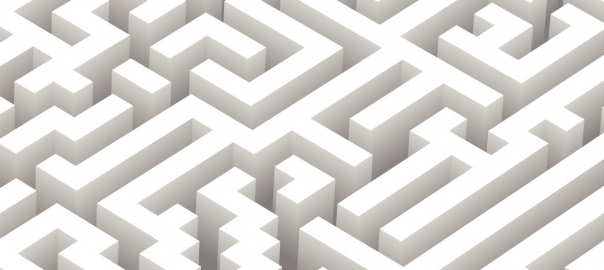Efficiently Adjusting User Roles After WordPress Multisite Import
Managing a large WordPress Multisite installation can be challenging, especially when you need to make bulk changes to user roles across thousands of blogs.
This post explores how to automate the process of changing user roles using the Bulk Task Editor (BTE) for WordPress.
Let’s focus on a real-life use case where you need to edit the role of tens of thousands of users from subscribers to administrators for their respective blogs after a mass import.
Table of Contents
The Challenge – Mass Role Update After Import
Imagine you’ve just imported around 10,000 users and their associated content into your WordPress Multisite network.
Each user should be the administrator of their respective blog but your importing tool assigned them to the subscriber role.
Manually updating these roles across 500 pages in the admin dashboard is impractical and so automating the process is necessary.
The Solution – Automating Role Changes with BTE
The Bulk Task Editor plugin for WordPress, paired with custom hooks, can efficiently handle this task.
Below is a step-by-step guide on how to set up and execute this bulk role update:
Step 1 – Register a Custom Task
First, you need to define a new task in your WordPress setup that will handle the role changes:
add_action( 'rewbe_user_actions', function($actions){
$actions[] = array(
'label' => 'Edit Multisite Roles',
'id' => 'edit_multisite_roles',
);
return $actions;
},10,1); This code snippet registers a new task labeled “Edit Multisite Roles” that will be available in the Bulk Task Editor (BTE).
Step 2 – Define the Task’s Functionality
Next, create a callback function that will be triggered when the task is executed
add_action('rewbe_do_user_edit_multisite_roles',function($user,$args){
$blogs = get_blogs_of_user($user->ID);
foreach ($blogs as $blog) {
$blog_id = $blog->userblog_id;
$user->for_blog($blog_id);
$user->remove_role('subscriber');
$user->add_role('administrator');
}
return $user;
},10,2);This function loops through each blog associated with a user, removes their subscriber role, and assigns them the administrator role.
It’s efficient, ensuring that each user only has the necessary administrative privileges for their own blog.
Step 3 – Execute the Task
Navigate to the “Tasks” menu in the WordPress admin sidebar.
Click “Add New” to create a new task, giving it a descriptive name for easy identification.
If needed, use the filtering options to narrow down the list of users. This is particularly useful if only a subset of users requires role updates.
Select the “Edit Multisite Roles” task from the dropdown menu.
Note: Adjust the number of users processed at a time based on your server’s capacity. Start with a lower number to avoid overloading the server.
Finally, click “Publish” or “Update” to start the process. The Bulk Task Editor (BTE) will automatically process the users, updating their roles as specified.
Benefits of Using BTE for Role Management
- Efficiency: Automating the role update process saves time and reduces the risk of human error, which is crucial when dealing with thousands of users.
- Scalability: The ability to adjust the number of users processed at once ensures that the task can be scaled according to server capabilities.
- Flexibility: By registering custom tasks, you can tailor bulk operations to meet specific needs, whether it’s role management, content updates, or other administrative tasks.
Using the Bulk Task Editor (BTE) with custom hooks is a powerful method to manage large-scale user role updates in a WordPress Multisite installation.
This approach not only streamlines the process but also ensures that users are correctly assigned the roles they need to manage their blogs effectively.
By following the steps outlined above, you can efficiently handle even the most challenging user management tasks in your Multisite network.