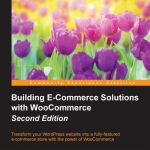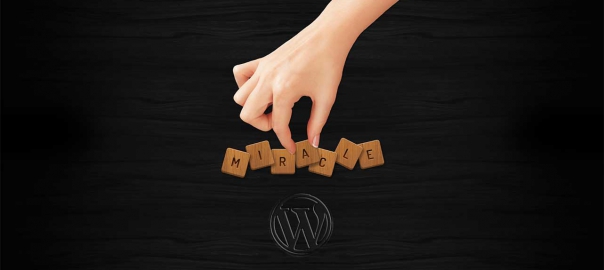Free Shipping
Nowadays buyers often expect to receive free shipping when ordering items in your store. Shipping costs that are too high can be a reason for customers to leave your store and look for an alternative.
Table of Contents
Free Shipping as Marketing
Free shipping is a marketing tactic used primarily by online vendors and mail-order catalogs as a sales strategy to attract customers.
Free shipping helps to rationalize buying something online instead of going to a store. If shipping turns out to be too expensive for an item that we could just as easily get at the store down the street, the rationalization fails, and they abandon the carts. “Unexpected costs” is the number one reason shopping carts are abandoned.
The fact that the costs are “unexpected” is significant. Etsy recently ran a round of experiments that prevented customers from seeing shipping costs until checkout, and sales dropped, sparking a public outcry from both buyers and sellers. Whatever your shipping policy is, transparency is key.
WooCommerce and shipping method
WooCommerce offers a shipping method that gives the possibility to ship items for free. Let’s have a look at the options:
- As with the other Shipping Methods, you must enable Free Shipping to be able to use it.
- Next, determine which countries you want to offer free shipping too, using the field Method availability:
Choose if there are any requirements that must be met before offering free shipping. You have the choice to set this to the following options:
- A valid free shipping coupon.
- A minimum order amount. If you choose this one, also set the value in the field below: Minimum Order Amount.
- A combination of these two, where you have the possibility to choose OR and AND. In case of OR, just one of the two requirements needs to be met to receive free shipping. In case of AND both requirements must be met to receive free shipping
Using shipping classes
You must have noticed earlier in this book when creating products that there’s a field named Shipping class that can be assigned to your products. A shipping class is nothing more than a connection between a product and a certain way of shipping. In other words, a shipping class can be assigned to a product.
If we define multiple shipping classes, it becomes easier to use different shipping rates for different types of products. Defining shipping classes is just as easy as creating new categories. Just navigate in your WordPress menu on the left to Products | Shipping classes. Just enter a Name and Description for your class and click the button Add New Shipping Class:
Once done, it’s possible to set a rate per shipping class. Whether or not it is possible to set a rate per shipping class also depends on the shipping method. This way of working could be helpful when, for example, you’re selling items of a higher value that need additional insurance:
In this example, we see that, when an item is part of the shipping class Insurance, there’s a cost of $20 for shipping ($5 + $15), instead of the regular $5. The Calculation Type makes sure that the higher cost is only calculated once for the complete order. It’s also possible to calculate the additional fee for every item on the order having this specific shipping class.