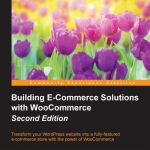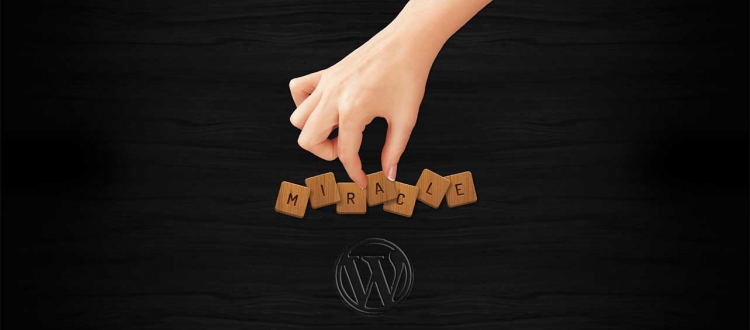Making or Buying a Theme
The look and feel of your store are completely controlled by your WordPress theme. We already noticed that even a theme like Storefront already delivers good results. It’s just better to use a theme that has been created by using WooCommerce in mind.
If you would use a standard WordPress theme like Twenty Fifteen or Twenty Sixteen WooCommerce will still work, but layout issues might occur. We have two possibilities when choosing a design for our store:
- Design and develop a theme from scratch. Or have someone do that for us
- Use a WooCommerce theme that is available on the market
Table of Contents
Creating a Theme
To start with the first option, creating a theme ourselves is not something we could do overnight. It requires extensive knowledge of Web design, WordPress, WooCommerce, PHP, HTML, and CSS, Just to name a few. But maybe, if we wanted to have a unique design that no other shop is using, this could still be a good choice. It just requires more time and a large budget to do so. Creating your own WordPress or WooCommerce theme is a learning experience if you never did it before.
The alternative is using a standard theme. These are themes optimized for WooCommerce and available out of the box. Using a standard theme you can start right away. Some of them are even free, like for instance the good Storefront theme.
We’ll often find that we need a commercial theme though. Commercial or Premium themes can be found in price ranges from $20 to $200, where the majority of the themes will be offered below $100. If we had a small budget this would definitely be the way to go, since there are hundreds of themes to choose from. Remember that it’s always possible to make adjustments on these themes so that the theme of your choice better fits your needs.
Finding and selecting WooCommerce themes
If you decided to use a standard theme you’ll face a new challenge: which theme will fit your needs? There are free themes available on the market, but most WooCommerce themes are commercial themes you’ll have to pay for. Often they are referred to as Premium themes.
These themes are supported by the developer and deliver lots of functions in most cases. That’s not always a good thing though. Functionality should be provided by plugins and not within the theme itself.
Besides that, having too many functions will just slow down your website. As a beginner, this is sometimes difficult to judge. Just pick what you really need and do not go for the theme that offers the most functions. Look for themes that make it easy to customize the layout, colors, and fonts.
The theme is the face of the WordPress site and plays an important role in how users, as well as search engines, perceive it.
The steps to select the best theme
- Select simple theme
- Responsive
- Compatability with all browsers
- Rating and Review
- SEO friendly
- Sharing Tools
- Support Option
- Premade page templates
- Customizable option
- Interactive
- Page Builders