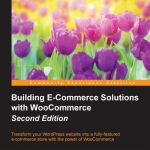The shipping settings tab
Setting up Shipping works in a similar way as the Checkout setup. In here we’ll show the Shipping Options Payments, Shipping, and Coupons we’ll get back with more detailed instructions:

The Shipping Options settings are as follows:
- The first setting is enabled by default. It is needed if you want to be able to charge shipping costs to your customers. If you’re only selling digital goods -0;0tor on the cart page will result in the Calculate Shipping option appearing on the cart page. The customer will be able to calculate the shipping costs for a delivery to his location
before continuing with the checkout process. The calculation is based on the country and zip code, which means that it’s only useful if your shop offers shipping costs that differ per region. This is a handy function if you have
configured your shipping options to apply different shipping costs based on the customer’s region.
- The next option will do the opposite. If you enable it, the shipping costs will not be shown as long as the customer did not enter an address.
- The Shipping Display Mode just determines the way the shipping options are presented to the user: using radio buttons or using a drop-down field.
- The Shipping Destination controls which of the customer addresses is used by default.
- The field Restrict shipping to Location(s) gives the possibility to limit the number of countries you’re shipping to. For instance, if you want to sell digital products to all countries, but can only offer shipping of physical
goods to a couple of them. By default, WooCommerce allows shipping to all countries that you enabled in the General settings tab.
- Next, you see the available Shipping Methods. It’s possible to expand this list using additional plugins. More details on configuring your shipping methods.
Building E-Commerce Solutions with WooCommerce
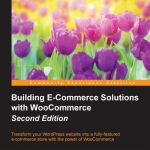
This book has been written for everyone who wants to learn how to expand an existing WordPress website with e-commerce functions using the WooCommerce plugin.