Description
Bulk Task Editor (BTE) is a WordPress plugin designed to simplify and accelerate your content management workflow.
Whether you are managing posts, pages, custom post types, taxonomies, users, or imported data, Bulk Task Editor empowers you with advanced search filters, and bulk action capabilities.
Features
- BULK ACTIONS – Schedule and apply custom actions to edit multiple items at once without overloading your servers.
- AUTOMATED – Run automated workflows in the browser via JavaScript or schedule them in the background via CRON jobs.
- SEARCH FILTERS – Customize your search criteria using an extensive selection of filters to quickly find the items you need to manage.
- PREVIEW ITEMS – Display targeted items in a dynamic dialog box as search filters are updated.
- USER-FRIENDLY – Navigate and operate the plugin with ease thanks to its intuitive and user-friendly interface.
- CUSTOMIZABLE – Register and hook into the bulk task filter to incorporate custom actions tailored to your specific needs.
Video Preview
Built-in Tasks
Bulk Task Editor offers a variety of built-in tasks to kick start your bulk editing process.
If you need a specific action that’s not included, feel free to reach out via the contact form or the dedicated support forum.
We can either add missing actions to the plugin or create a custom function tailored to your specific requirement using a bulk action filter.
Here is an overview of the default tasks you can perform:
Post Types (Posts, Pages…)
- Bulk edit post type
- Bulk edit post status
- Bulk edit author ID
- Bulk edit parent post (for hierarchical post types)
- Bulk edit post format (whenever supported)
- Bulk add, replace or remove terms (for registered taxonomies)
- Bulk export posts (CSV)
- Bulk duplicate posts (single or multisite via table prefix switching)
- Bulk find and replace contents (in title, content, excerpt)
- Bulk insert content before or after (in title, content, excerpt)
- Bulk recalculate numeric meta value (+,-,/,*,√,%)
- Bulk edit meta values
- Bulk remove meta
- Bulk rename meta
- Bulk delete posts
Taxonomies (Categories, Tags…)
- Bulk edit parent term (for hierarchical taxonomies)
- Bulk find and replace contents (in name, description)
- Bulk edit term meta values
- Bulk remove term meta
- Bulk rename term meta
- Bulk delete terms
Users
- Bulk add, replace or remove user roles
- Bulk find and replace contents (in name, description, url)
- Bulk edit user meta values
- Bulk remove user meta
- Bulk rename user meta
- Bulk delete users
Search Filters
Quickly find items to edit by customizing your search with a wide range of filters, such as:
- filter by status and format
- filter by multiple search keywords (included or excluded)
- filter by list of comma separated IDs
- filter by type (post type, taxonomy, user…)
- filter by multiple date range and time calculator (before, after)
- filter by multiple authors with dynamic selector (included or excluded)
- filter by multiple terms with dynamic selector (included or excluded)
- filter by multiple metadata with operators (=, >, <, not exists, regex…)
- and many more
Advanced Custom Tasks
Use the following template to implement a custom post type task.
Register the task:
add_action( 'rewbe_post_type_actions', function($actions,$post_type){
if( $post_type == 'your-custom-post-type' ){
$actions[] = array(
'label' => 'Name of your task',
'id' => 'bulk_task_name',
'fields' => array(
array(
'name' => 'var_1',
'type' => 'select',
'options' => array(
'value_1' => 'Option 1',
'value_2' => 'Option 2',
'value_3' => 'Option 3',
),
),
array(
'name' => 'var_2',
'type' => 'text',
),
),
);
}
return $actions;
},10,2);
Add the callback function of your task:
add_action('rewbe_do_post_{bulk_task_name}',function($post,$args){
if( !empty($args['var_1']) && !empty($args['var_2']) ){
$var_1 = sanitize_title($args['var_1']);
$var_2 = sanitize_text_field($args['var_2']);
// your logic here
}
return $post;
},10,2);
Learn more:
- How to implement a bulk post task using hooks?
- How to implement a bulk taxonomy task using hooks?
- How to implement a bulk user task using hooks?
Use Cases
- Content Managers: Quickly update and manage large volumes of content with minimal effort.
- SEO Specialists: Efficiently apply SEO improvements across multiple posts or pages.
- E-commerce Stores: Bulk update product information, categories, and tags with ease.
- Membership Sites: Manage user roles and permissions in bulk.
- Bloggers: Schedule and publish multiple posts simultaneously to keep your blog updated.
- Event Planners: Update and manage event details, categories, and attendees effortlessly.
- Educational Institutions: Organize and update course materials, student information, and instructor details in bulk.
- Real Estate Agents: Manage property listings, status updates, and categories without hassle.
- Marketing Teams: Implement marketing strategies by bulk updating content, tags, and categories.
- Nonprofits: Easily manage donor information, event details, and volunteer roles.
- News Websites: Quickly edit and publish multiple news articles to stay current with breaking news.
- Social Media Managers: Update and manage social media content, schedules, and user roles effectively.
- Custom Post Types: Handle any custom post types specific to your website, ensuring efficient bulk management.






















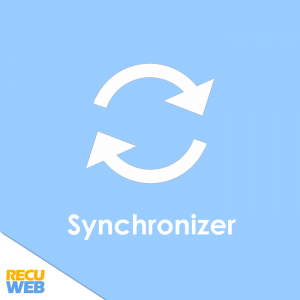


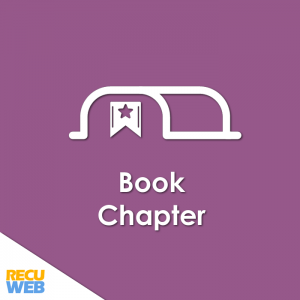


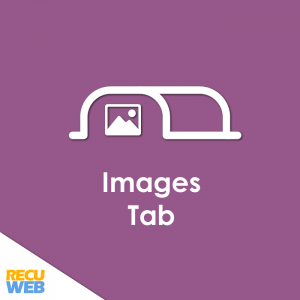

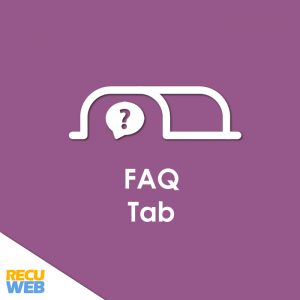










Reviews
There are no reviews yet.