Description
The Newsletter Generator offers everything you need to create and manage effective email newsletters right from your WordPress dashboard.
With customizable email models and automated email series you can easily create beautiful newsletters that reflect your brand and capture your audience’s attention.
The plugin stores new emails directly to the core list of users and allows you to filter only the subscribers.
The CRON scheduling system prevents your SMTP server from being overloaded by sending emails in small batches at regular intervals.
Features
- SUBSCRIBTION FORM – Collect email addresses via the shortcode
newsletter-subscription - AUTO GENERATED MODEL – Generate automatically blocks listing the last items grouped by post types and/or taxonomies
- TEMPLATE THEME – Switch between Light and Dark themes for seamless styling.
- CODE EDITOR – Edit & export the HTML code of email models
- VISUAL EDITOR – Advanced visual editor with drag and drop elements
- SEND PREVIEW – Easily send yourself previews of the model being edited
- EMAIL LISTS – Segment your audience into lists to streamline your messaging topics
- LIST FILTER – Filter the core list of users to show only the subscribed members of one list
- CRON SCHEDULER – Send emails in small batches at regular intervals
- CAMPAIGNS – Automated email series scheduled when a specific hook is triggered
- BUILT-IN HOOKS – User registration, Newsletter Subscription
Live Template Editor
Every Newsletter Generator license includes one Live Template Editor (LTPLE) license.
The Live Template Editor (LTPLE) is a web-based visual editor tool that is delivered as a SaaS to enhance your newsletter editing experience.
When you activate the Newsletter Generator plugin, you will be prompted to install an integrator dependency, which is a separate installation that comes at no extra cost.
This dependency is not mandatory, but it is necessary to unlock the visual editing feature of the Newsletter Generator.
Therefore, if you have purchased a Newsletter Generator license, you are entitled to use the Live Template Editor (LTPLE) tool as well.
Customization
The following code snippet adds a campaign trigger to the campaign editor:
add_action('ltple_newsletter_campaign_triggers', function($triggers){
$triggers['woocommerce_order_status_completed'] = 'Order Completed';
return $triggers;
});Support
Feel free to reach out via the contact form or the dedicated support forum regarding the integration of the plugin into your marketing strategy.




























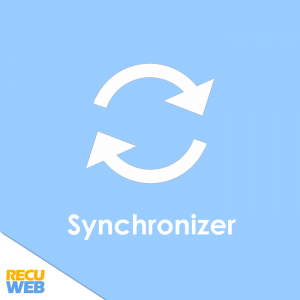





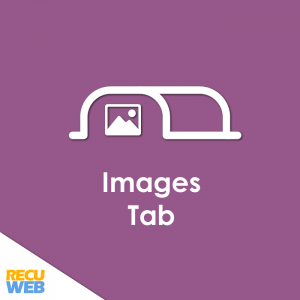
Reviews
There are no reviews yet.