Description
WordPress has continued to grow in both popularity and capability over the last few years, and has evolved from being an iconic blogging platform to a powerful content management system that hosts everything from personal blogs and fan sites to message boards and eCommerce sites.
As you’ll discover, WordPress truly does have all of the tools and components you will need to get started with your blog.
This eBook has been written by WordPress experts and enthusiasts to teach you:
- how to set up an account
- how the interface functions
- how to publish and customise your very first website
In addition, this eBook will give you even more handy tips on how you can add custom code to your site to make it even more user friendly and interactive.
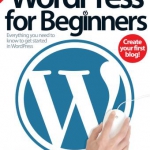
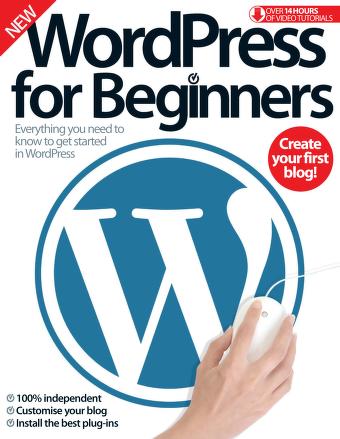
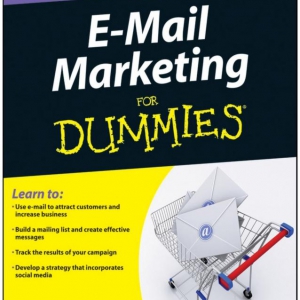
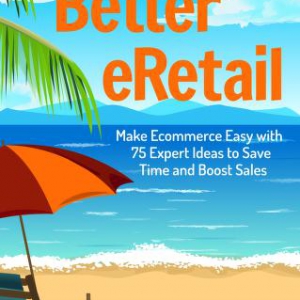
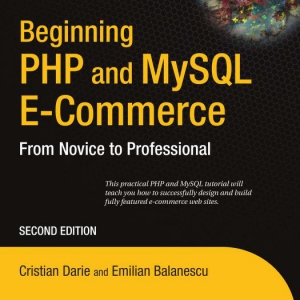
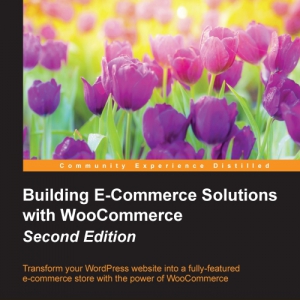

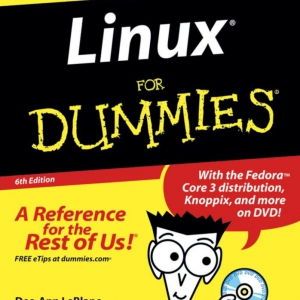
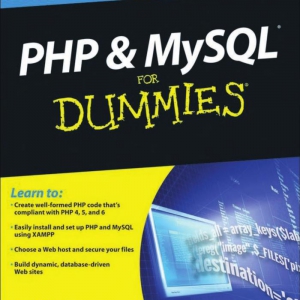
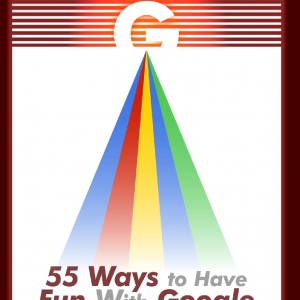
Reviews
There are no reviews yet.