Description
Extends WooCommerce to allow you to display the Chapters and Sections of a book, ebook or documentation in a new tab on the single product page.
Plugin Features
- ADD CHAPTER TAB – add a new tab to the product page to display the Chapters and Sections of a book or ebook.
- TAB SETTINGS – Manage the tab settings from the Woocommerce settings and select the tab name, enable the accordion, or select the text and background color for example.
- RENAME THE TAB – Don’t keep the tab name “Chapters” and rename the tab to anything you want like “Docs” or “Table of content”.
- FAQ ACCORDION – Show the questions and answers in a dynamic accordion. It works on all modern browsers.
- ENHANCED EDITOR – Replace the textarea editor by a fully featured editor in the backend and generate Hyperlinks and Page number for each section.
- SORTABLE SECTIONS – Rearrange the Chapter and Section order from the backend using the drag and drop feature and the up and down buttons.
- TAB STYLING – Change the text and background colors of the blocks and show a line of dots between the section and the page number.
- TAB POSITION – Change the position of the Tab name in the frontend.
- SHOW EMPTY – Show or hide empty Tab when a product doesn’t contain any Chapters.
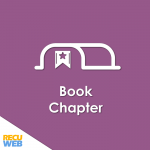
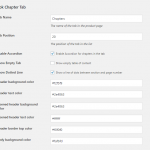
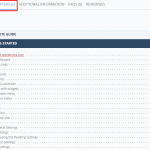
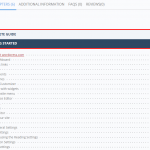
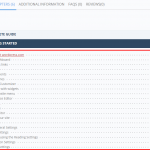
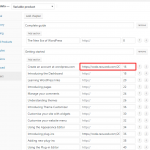
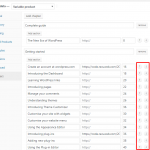
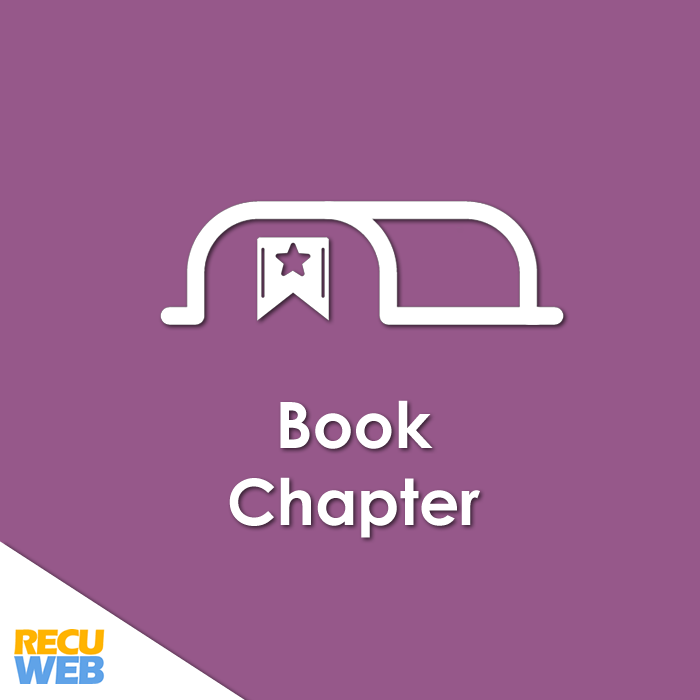

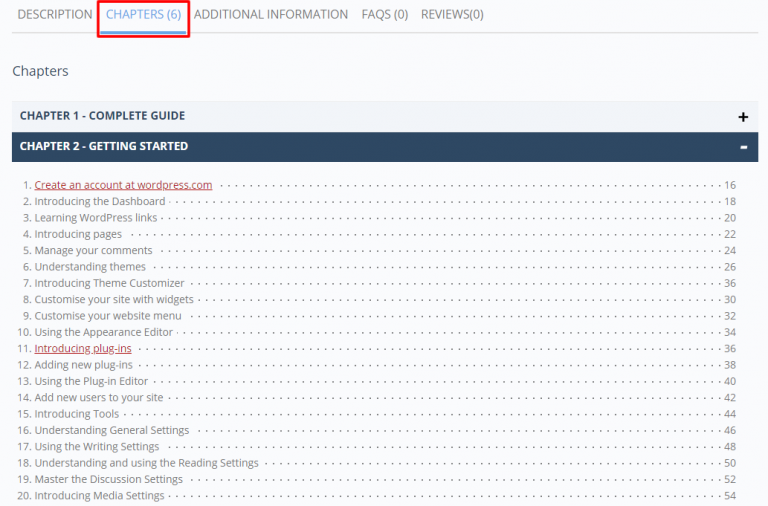
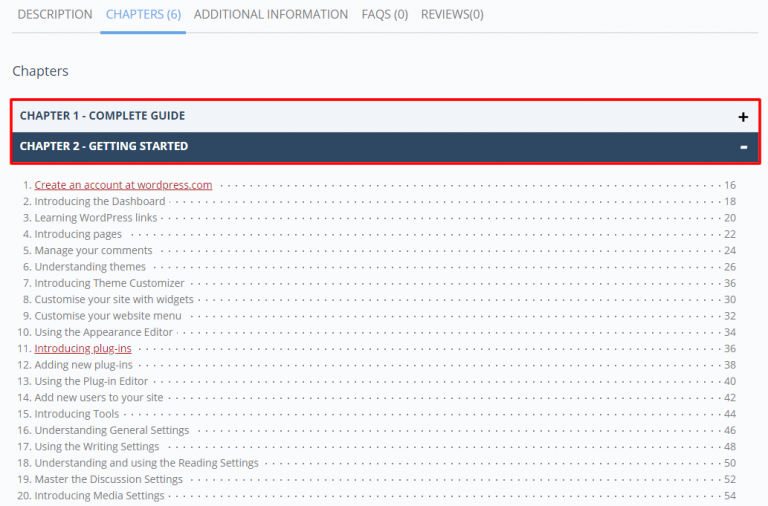
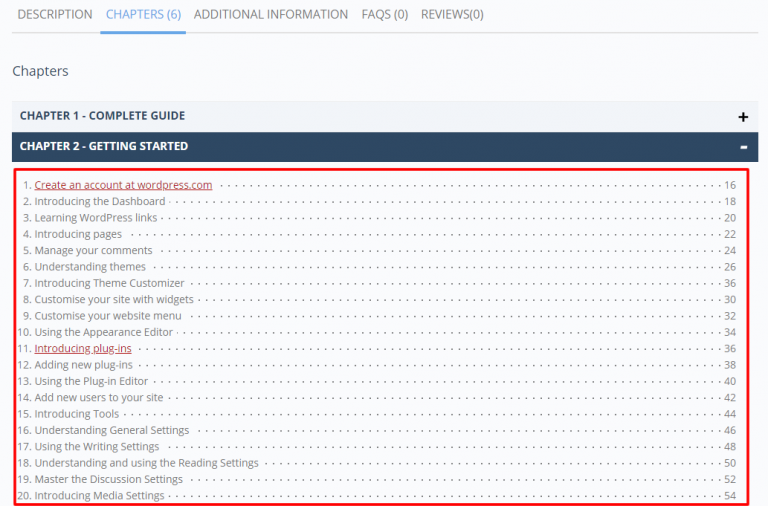
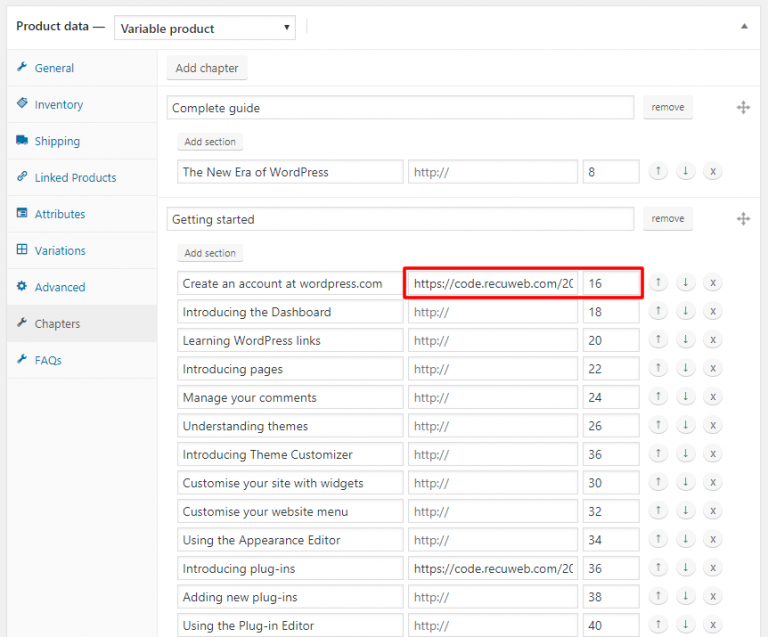
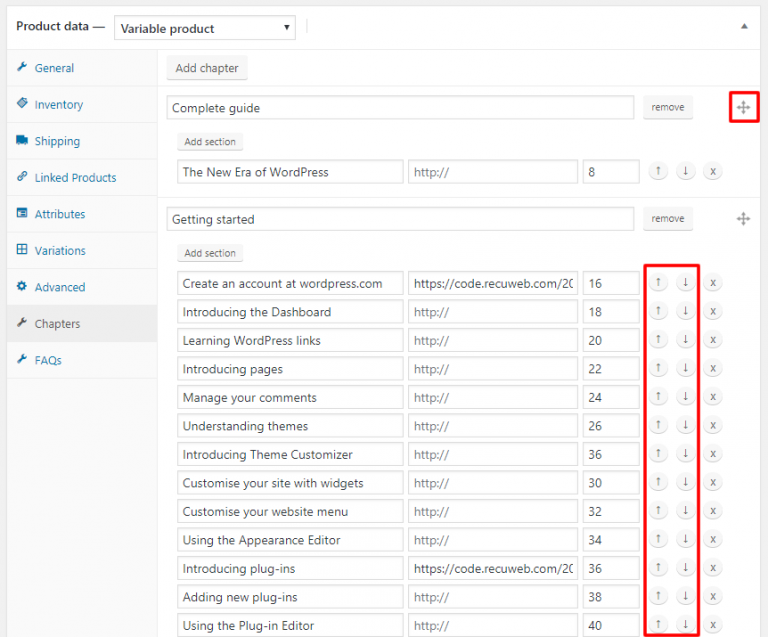




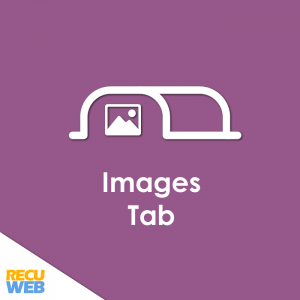








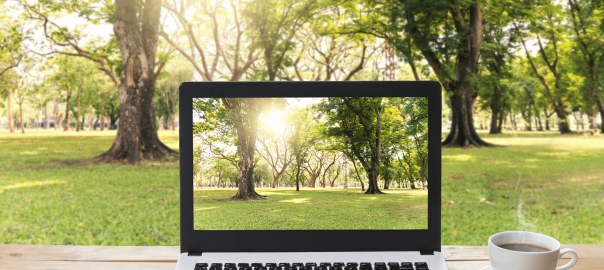
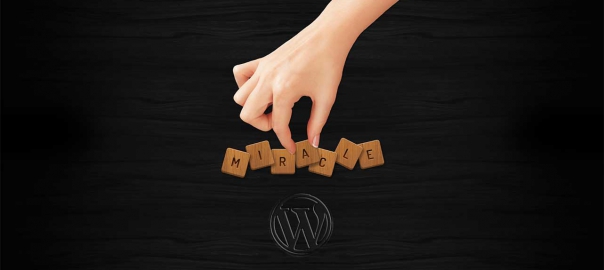



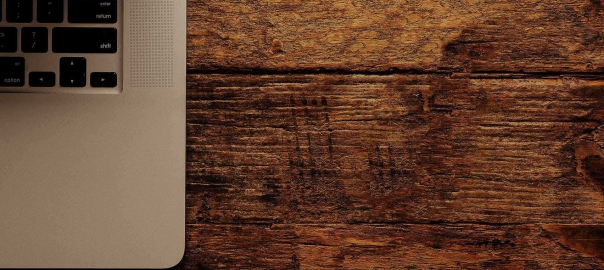
Reviews
There are no reviews yet.