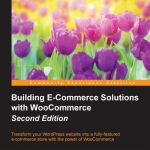What you need to know about credit cards
Table of Contents
PCI compliance
When you want to accept credit cards in your store, you’ll soon hear something about PCI compliance. The issue is: if you let your customers enter their credit card details directly on your website, you must be PCI compliant. The downside is that getting your website PCI compliant is difficult to reach. If you’d like to know more about this subject, the following website may be useful: http://www.pcicomplianceguide.org/
So, how are we going to solve this?
We still need to be able to accept credit cards in our store. Luckily, this is where the Payment Service Providers jump in. These are third-party companies handling the payment transactions for you in a secure way. Simplify Commerce that we just mentioned, is just one of the many options you have. However, your country of residence will influence the number of possibilities you can choose from.
Just by checking out the WooCommerce extensions page, you’ll get an idea of what’s possible for your market: http://www.woothemes.com/product-category/ woocommerce-extensions/
Select Payment Gateways and your country to receive an overview of available, payment extensions for WooCommerce:
The extensions to support Payment Service Providers aren’t free at the WooThemes website. Sometimes the Payment Service Provider of your choice might offer a free extension for WooCommerce when you sign up. Just make sure that you check if it is available.
Installing an extension works in the same way as with any regular WordPress plugin. After installing the plugin there’s always some configuration that needs to be done. The steps you need to take differ per Payment Gateway.
Extensions at WooThemes Websites
The extensions at the WooThemes website can sometimes be pricey. But you will receive support and updates for a year, which can be a good reason still to choose for a WooThemes plugin.
Alternatively, there are lots of WooCommerce compatible extensions offered at the CodeCanyon website: http://codecanyon.net/category/WordPress/e-commerce/woocommerce
The quality of these plugins may differ, so please pay attention to the ratings and comments of other users.
It’s wise to take some time to find the right Payment Service Provider for your market. Pay attention to the rates charged by the Payment Service Provider (as well as transaction fees as monthly rates) and the way they will pay you after the transaction.
Setting up a contract with a Payment Service Provider of your choice and the way the setup is done in WooCommerce differs a lot. Therefore, in our example below, we’ve chosen to just stick to the default options of WooCommerce.