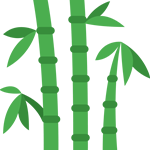Moving on to the Checkout settings tab, we see again several sublevels. For this moment, we'll only discuss the Checkout Options. All other panels contain setup information about specific payment methods. More on choosing and configuring payment methods will be discussed in more detail in Chapter 4, Payments, Shipping, and Coupons:
The Checkout Options are as follows:
First, decide if you want to Enable the use of coupons in your store. Using coupons gives a .