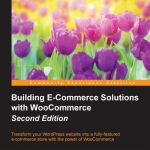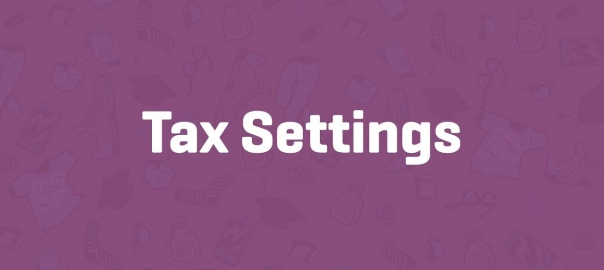Setting up Stripe
Table of Contents
Stripe as a payment method
Stripe is a payment method created for software developers. Meanwhile, the service became more mature and is now available in more than 20 countries, among which the USA, Australia, and a part of Western Europe. To be able to use Stripe, your website must use an SSL certificate.
Stripe in a production environment
Without it, you cannot use Stripe in a production environment. If you’d like to receive more information on SSL: your hosting provider can help you. A good option could be Recuweb. Which has a pretty good acceptance and is very affordable.
Even better, but also more expensive is Digicert.
Note that Digicert also offers a lot of information on using SSL certificates. After signing up for a Stripe account, you just have to confirm your e-mail address to get started.
For WooCommerce, there are a couple of options. There’s a plugin available at WooTheme.
There’s also a free extension available through the WordPress.org website.
And that’s the one we’ll be using in our example below
- First, install the Stripe plugin for WooCommerce by uploading it to your WordPress installation or just download and install it directly from WordPress.
- After activating the plugin navigate to WooCommerce | Settings | Checkout.
- Copy your API keys from the Stripe website and paste them into your settings page:
- Enable Turn on testing, so that you can start with testing Stripe Credit card payments in your store.
That’s all you need to set up a working solution to accept credit cards on your website. The exact procedure for other payment gateways will differ, but generally, the steps will look similar.
Offline Payment Methods
For the other, offline Payment Methods, it’s just a matter of enabling or disabling them as you please. You are able to change the description that your visitors will see for every payment method.
The Cash on Delivery payment method also gives the possibility to connect it to a shipping method. That’s useful so you’ll be able to set a different price for using this method since Cash on Delivery is often an expensive choice.